What Exactly is Python? A Closer Look
At its heart, Python is a high-level, interpreted, general-purpose programming language. But what do these terms really mean for you, especially coming from C?
- High-Level: This means Python abstracts away the complexities of computer hardware. You don't manage memory explicitly (like `malloc` in C); Python handles it for you. Your code is closer to human language, making it faster to write and easier to understand.
-
Interpreted Language:
Unlike C, which is a compiled language (where your entire source code is converted into machine code before execution), Python uses an interpreter. This means:
- Code is executed line-by-line.
- You get immediate feedback on errors, simplifying debugging.
- The development cycle (write code, run, test) is much quicker.
Interview Tip: A common question is to compare interpreted vs. compiled languages. Remember, interpreted languages generally offer faster development but might be slower at runtime than highly optimized compiled languages for pure computational tasks. However, Python's efficient underlying C implementations for many operations often bridge this gap.
- General-Purpose: Python isn't niche. It's incredibly versatile, used across almost every domain imaginable, from web servers to scientific simulations.
Python's most celebrated feature is its readability. It enforces clear, consistent indentation (unlike C's reliance on curly braces), which makes code look clean and is often referred to as "executable pseudocode." This adherence to clear structure is part of what makes a code "Pythonic."
The Zen of Python: Python even has its own guiding principles for writing good code, accessible by typing `import this` in your Python interpreter. It emphasizes beauty, simplicity, explicitness, and readability.
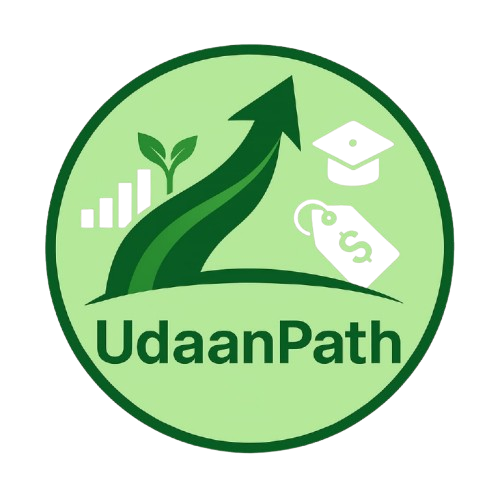 UdaanPath
UdaanPath




