Your Database: A Living, Breathing Structure
You've built your Django models, and they define the structure of your database tables. But what happens when your application grows and your requirements change? You might need to add a new field to a model, introduce a completely new model (and thus a new table), or even remove an old one.
Manually making these changes to your database using SQL commands is tedious, error-prone, and can quickly lead to inconsistencies, especially when working in a team or deploying to multiple environments (development, staging, production). Imagine forgetting to add a column on the production server!
This is precisely the problem Django's powerful Migrations system solves. It's like a version control system (think Git!) for your database schema, allowing you to manage changes to your models in a structured, consistent, and reversible way. At UdaanPath.com, we emphasize robust development practices, and migrations are fundamental to stable application growth.
Core Concepts: What are Migrations?
Django Migrations are Python files that record changes you make to your models (`models.py`). When you create or alter a model, Django can detect these changes and automatically generate a migration file. This file contains "operations" that describe how to change the database schema (e.g., `CreateTable`, `AddField`, `AlterField`).
The Migration Workflow: Your Database's Version Control
The process is simple and follows a clear pattern:
- Modify your `models.py`: Change an existing model, add a new one, delete a field, etc.
- Run `makemigrations`: This command tells Django to inspect your models, compare them to the current state of your app's migrations, and generate a new migration file (a Python file in your app's `migrations` directory) describing the detected changes.
- Run `migrate`: This command takes all the unapplied migration files (from all apps, including Django's built-in ones) and applies them to your database, executing the SQL necessary to make the schema changes.
Django keeps track of which migrations have been applied in a special `django_migrations` table in your database.
Key Migration Commands in Action
1. `makemigrations [app_name]`
Detects changes in your models and creates new migration files. If no `app_name` is provided, it checks all apps.
**Scenario: Adding a new field to `Post` model.**
First, modify `blog/models.py`:
# blog/models.py
from django.db import models
# ... other imports
class Post(models.Model):
# ... existing fields ...
title = models.CharField(max_length=200)
content = models.TextField()
pub_date = models.DateTimeField(auto_now_add=True)
updated_date = models.DateTimeField(auto_now=True)
author = models.ForeignKey('Author', on_delete=models.CASCADE)
tags = models.ManyToManyField('Tag')
# NEW FIELD ADDED HERE:
is_published = models.BooleanField(default=False) # Added a boolean field
def __str__(self):
return self.title
Now, run `makemigrations`:
# In your terminal, in the project root:
python manage.py makemigrations blog
Expected Output:
Migrations for 'blog':
blog/migrations/000X_add_is_published_to_post.py
- Add field is_published to post
A new Python file (e.g., `000X_add_is_published_to_post.py`) will be created in your `blog/migrations/` directory. This file contains the instructions for Django to add the `is_published` column to your `Post` table. **Do not manually edit these files unless you absolutely know what you're doing!**
2. `migrate [app_name] [migration_name]`
Applies the pending migrations to your database.
# In your terminal:
python manage.py migrate blog
Expected Output:
Operations to perform:
Apply all migrations: blog
Running migrations:
Applying blog.000X_add_is_published_to_post... OK
Your database table for `Post` now has the new `is_published` column!
3. `showmigrations [app_name]`
Shows the status of all migrations (applied or not applied) for your project or a specific app.
# In your terminal:
python manage.py showmigrations blog
[X] 0001_initial
[X] 0002_userprofile
[X] 000X_add_is_published_to_post
(...)
An `[X]` means the migration has been applied.
4. `sqlmigrate app_name migration_name`
Shows the raw SQL that Django would execute for a given migration. Useful for understanding what's happening under the hood or for database administrators.
# In your terminal (replace 000X with your migration number):
python manage.py sqlmigrate blog 000X_add_is_published_to_post
BEGIN;
--
-- Add field is_published to post
--
ALTER TABLE "blog_post" ADD COLUMN "is_published" bool NOT NULL DEFAULT false;
COMMIT;
This shows the SQL statement Django generates for your specific database (e.g., PostgreSQL, MySQL, SQLite).
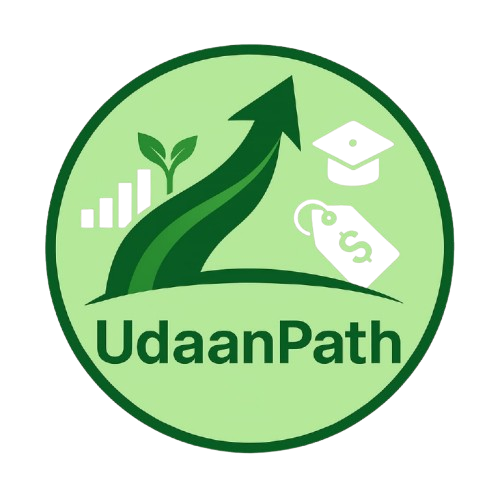 UdaanPath
UdaanPath




